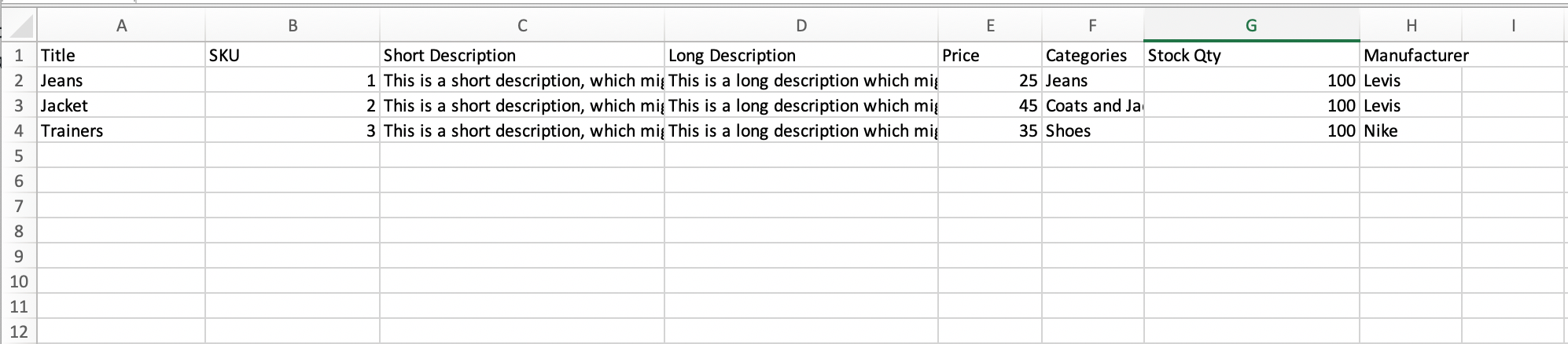You've decided to move ahead with an eCommerce website so you need to start preparing the content. Nobody knows your products better than you so with a little bit of help you should have no problems.
Overall Site Structure
The first thing to start thinking about is the overall site structure. An eCommerce website is made up of a collection of categories to enable customers to quickly find relevant product content. These also provide the structural backbone to your shop. Switching these later can prove difficult so it's definitely a good idea to think carefully about what product categories you'd like to present to your users.
Let's say we need to start thinking about the structure of a clothing shop. The first top level categories would be Men and Women. These could then have second level categories such as: Coats, Trousers, Shirts etc.
A helpful way to map out a structure would be to build a category map and indicate categories.

Try to find some similar websites and see what type of categories they show in the main menu and how they break up and house similar types of products.
Product Content
This can be a daunting task but it's an important one. Product data will typically be housed in a database table. Your designer will usually import this data from a spreadsheet format like this:
Common product fields to include are:
- Title
- Short Description
- Long Description
- Price
- Categories
- Stock Number
- SKU
- Image (file name)
If you're familiar with it, a great tool to help you with this process is Microsoft Excel. Here's a sample product data file to download and view.
It's important to note that you'll most likely be able to edit your products via the admin panel too. Changing from page-to-page and navigating each setting can prove timely so a faster alternative would be to get your designer to import the spreadsheet data in first.