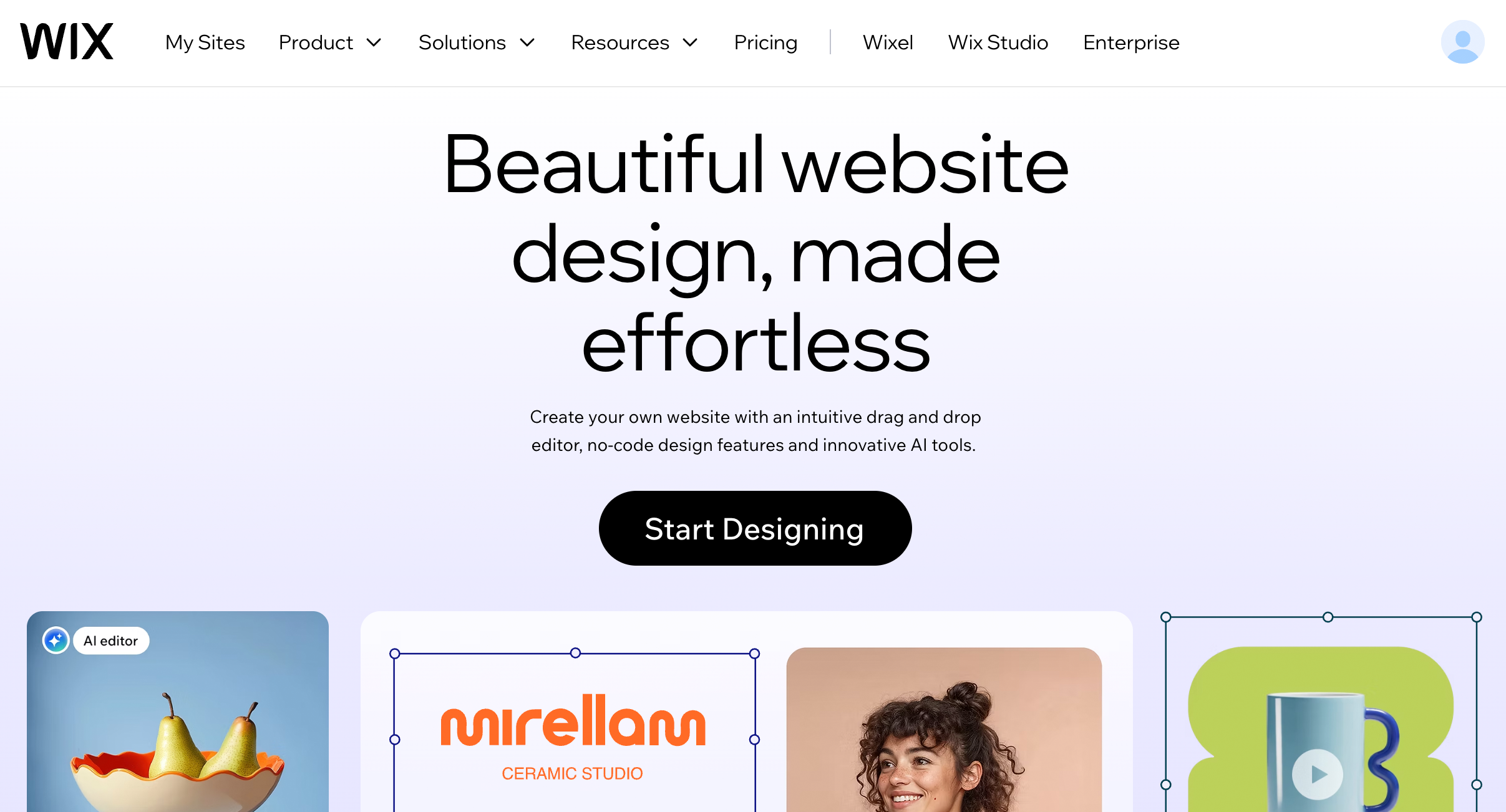Development Notes: Woocommerce | Sorry, this file type is not permitted for security reasons.
Environment:
WordPress / Woocommerce
Problem:
Importing product data via CSV results in an error. Importing product data fails.
What we tried:
- Checking the CSV for correct escaping.
- Importing columns separately to isolate the cause.
How we recreated the problem:
Insert html markup in one of the columns and attempt to import.
Solution for this case:
Add this to the bottom of the template functions file to remove the validation. Remove the code after for good general practice.
// Fix for csv being detected as text/html
add_filter( 'wp_check_filetype_and_ext', function( $result, $file, $filename, $mimes, $real_mime ) {
if ( $result['ext'] == false ) {
$wp_filetype = wp_check_filetype( $filename, $mimes );
$ext = $wp_filetype['ext'];
if ( $ext == 'csv' && $real_mime == 'text/html' ) {
$result['ext'] = $ext;
$result['type'] = 'text/csv';
}
}
return $result;
}, 10, 5 );
Conclusion
Commonly relates to the short description and the long description product data columns, due to html markup.